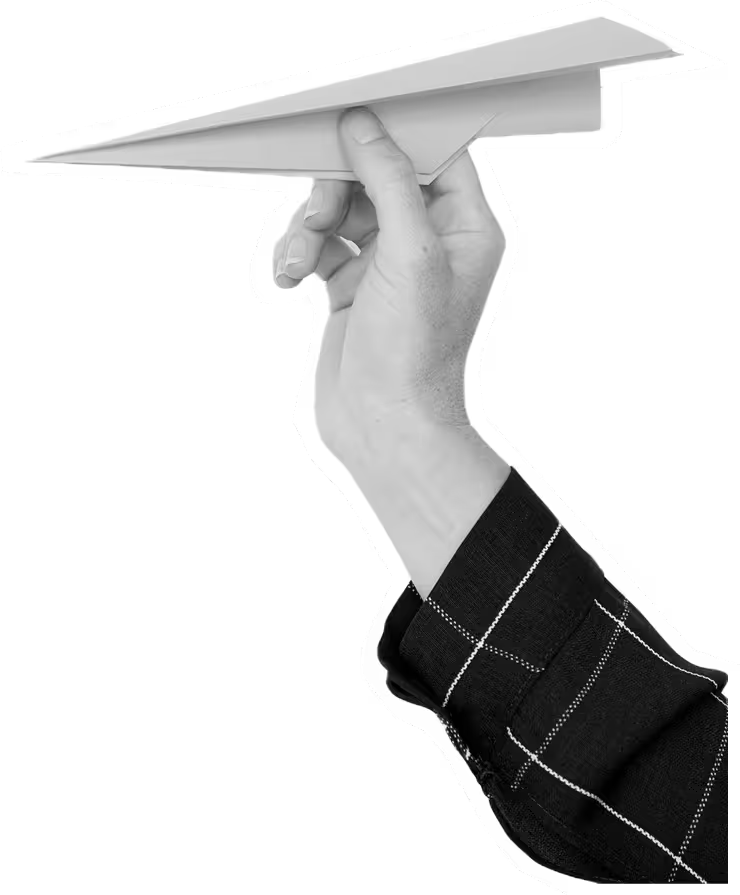Should you migrate your website to Webflow in 2026? The TOLBA guide

If your site feels slow to change, fragile to touch, or permanently “in dev,” Webflow can be a very good move. This guide explains when a migration makes sense, what changes (for real), how to do it without nuking SEO, and where the risks hide, without worshiping any tools.
When a Webflow migration actually makes sense
Start with pain, not features. If any of these ring true, you’re a strong candidate:
- Shipping anything takes a ticket, a sprint, and a prayer.
- Plugins fight each other; updates break layouts; security patches steal weekends.
- Editors can’t change content without breaking design—or they avoid changing anything at all.
- The CMS structure is a junk drawer; you don’t know what’s live vs orphaned.
- The site is visually “you” in Figma, but… not in the browser.
- You’re paying for complexity you don’t use (or can’t manage).
Webflow’s value is design + CMS + hosting in one place, with clean HTML/CSS and interactions your team can maintain. That combination cuts dev bottlenecks and speeds up iteration—if you build it with intention.
If your site depends on heavy custom app logic, complex ecommerce flows, or deep back-office integrations, pause and evaluate. Webflow can still be part of the stack (front-end, headless, or with third-party services), but don’t assume a one-click swap.
Strategy first: don’t move the mess
Before you move pixels, move the point. In our process (TRAIL), we Trace the context and Reveal your brand’s Arrow to the Heart. Then we Align goals and guardrails. Only then do we Ideate and Lock in on the plan.
Why? Because a website migration is the best moment to fix IA, messaging, and component bloat. If you just “port the theme,” you’ll get the same problems—only hosted elsewhere.
What changes for real teams
Design behaves like design. Webflow outputs semantic markup and predictable CSS. Components, tokens, and interactions can mirror your design system instead of fighting it. What Figma promised is delivered in the browser.
Marketing stops waiting. Collections (CMS) for case studies, blog, resources, and landing pages let editors publish safely. With a few guardrails, you can ship new pages without calling a developer.
Performance and reliability tighten. Good hosting, a global CDN, and fewer layers of mystery code help your Core Web Vitals. You still have to build responsibly (assets, layout shifts, accessibility), but the platform won’t trip you.
Governance gets simpler. Staging, content approvals, and audit trails are straightforward. You can define who edits what, and keep the design system intact.
Our Migration Gameplan
1. Inventory and baseline.
We start by crawling your current site top to bottom. Every URL, template, redirect, and integration gets mapped. We benchmark traffic, rankings, and conversions—our “before” photo and the safety net for SEO continuity.
2. Keep, cut, and combine.
Our team runs a content audit to find what’s working, what’s dragging, and what’s quietly evergreen. Thin pages get merged, zombies get buried, and standout pieces get polished. We rebuild your information architecture around the story you actually want to tell.
3. Design system + components.
Once the creative direction is locked, we translate the design language—type scales, spacing, colour tokens, grids, motion—into a clean, reusable Webflow system, without the one-off snowflakes. Everything gets named and structured like grown-ups who care about future maintainability.
4. CMS schema.
We model dynamic content in Webflow Collections: projects, posts, team, resources, FAQs—whatever your site needs. We define fields you’ll actually use (and enjoy filling), not “lorem ipsum but structured.”
5. Content port.
Our team migrates the content through CSV imports, API syncs, or one-off manual lifts for key pages. As we go, we tidy up headings, alt text, internal links, and media weights—turning migration into an optimization step, not just a move.
6. Technical SEO parity.
We recreate every meta title, description, canonical, open graph tag, and robots rule. Structured data comes along for the ride. We build a precise redirect map (old → new), and when the new site goes live, we regenerate the sitemap and push it to Search Console.
7. Integrations and forms.
Analytics, pixels, consent, CRM, email capture, on-site search, widgets—we wire everything up. Then we test it all. Twice. That includes the boring bits like downloads, forms, and 404/500 handling.
8. QA like pessimists.
We test responsive layouts across devices, check keyboard navigation, focus outlines, colour contrast, motion preferences, CLS/LCP scores, language, and accessibility standards.
9. Launch with a checklist.
Before go-live, we clear staging passwords, point domains, publish, submit sitemaps, and monitor Search Console. Every launch is annotated in analytics, and we keep the redirect map close for any quick fixes.
10. Watch, learn, adjust.
We expect a brief organic wobble—normal in any migration. If there’s a dip beyond that, we hunt down the culprit. Then we keep iterating: micro-improvements, content refinements, and performance tweaks in the weeks that follow.
SEO: how we keep the plot
Three rules keep our migrations from tanking search:
Keep intent, match signals.
If a page ranks today, the new version has to earn that rank—clearer headings, tighter copy, faster load, stronger internal linking. We make the page better at what it already does well.
Respect the URLs (or redirect perfectly).
We keep slugs where we can. When we can’t, we 301 to the closest relevant match—never the homepage. Every redirect gets tested before launch.
Rebuild the internal graph.
Links, breadcrumbs, related content modules, and nav structure all tell crawlers what matters. We make sure your best pages stay fed, not buried under “cleanup.” We add schema where it helps, compress assets, lazy-load responsibly, and track real-world data. The goal isn’t a green badge; it’s findability, comprehension, and action.
Timelines and effort (the honest version)
Small marketing sites—10-25 pages, one blog, one case-study type—can move fast if the brand and IA are already nailed down. With clean content and quick decisions, we wrap those in 4-6 weeks.
When the migration comes with a full redesign, add a few more weeks. New visual language, fresh components, and design rounds add creative layers that are absolutely worth the time—they just need their own space on the calendar.
Larger builds—multi-locale setups, deep CMS structures, or multiple content types (resources, case studies, team, careers, etc.)—sit closer to 8-12 weeks, sometimes longer if there’s brand work or content rewriting involved.
Big, multi-market or enterprise-level migrations—custom integrations, complex redirects, lots of moving parts—can run 3-4 months. The schedule lives and dies by content and decision speed, not the platform.
Budget follows complexity: number of unique templates, content volume, custom interactions, and integration needs. The expensive part is rarely “Webflow”—it’s doing the thinking you postponed for years. Worth it.
Risks - and how to blunt them
- You migrate the mess. Fix IA, rewrite the value prop, and consolidate pages before you port content.
- You break the redirects. Maintain a master map; test with a crawler pre- and post-launch.
- You over-animate. Interactions should express the brand, not pad the load. Motion with purpose, not “because we can.”
- You assume “no-code” means no developers. Complex integrations, edge cases, and performance tuning still benefit from engineering brains.
What the website becomes after
Done right, your new site is a product: a system that expresses the Brand’s Arrow to the Heart™ on every page, ships updates fast, and proves its value with numbers you care about. Marketing has room to move; design doesn’t get mangled by editors; engineering isn’t a bottleneck for content.
That freedom is the point. When your team can change copy in an hour, launch a page in a day, and test an idea in a week—without breaking the frame—you make better decisions more often.
When not to migrate (yes, really)
If your brand story is unsettled, your product is pivoting weekly, or you need heavy app features that Webflow isn’t built for, wait. Use the time to nail positioning, define the statement, and prototype content flows on a simpler stack. Migrations amplify clarity; they won’t create it.
The bottom line
Move to Webflow to ship better work, faster—not to collect a new platform badge. Start with strategy, rebuild the system, protect SEO, and teach your team how to drive it.
If you only do one thing before you migrate, do this: write your Brand’s Arrow to the Heart™ at the top of the brief and let it decide your IA, your templates, and your homepage hero. The tech will follow.
Ready for the next chapter? Let's talk!